Noctua Redux Fans Review: Premium Fans Just Got More Affordable
Noctua is a company that needs no introduction. There hasn’t been a single product that they have released that was not up to their standards. Everything that they have released since they were founded in 2005 has been top-notch. Every company runs into quality issues with their products every once in a while but that’s not the case with Noctua. Noctua is a well known name in the enthusiast market and they have gained a lot of respect for releasing high quality products one after another.

We recently reviewed the NF-A14 industrialPPC fans and we were literally blown away by their performance. This new majestic color scheme of the industrialPPC line looks unbelievably attractive and performs exceptionally well. The NF-A14 industrialPPC fans are hands down the best fans we have tested thus far and you can read our review of the Noctua NF-A14 industrialPPC here.
One thing that’s for sure is that price has always been an issue for most people who want to buy Noctua fans which is why Noctua has introduced the Redux fans. The Redux line is geared towards budget oriented users who still want Noctua’s high quality fans but in a more affordable package. Noctua has given us the following Redux fans to test: NF-P14s/r Redux-1500RPM PWM, NF-S12B Redux-1200RPM PWM, NF-B9 Redux-1600RPM PWM and we will also test the NF-F12 industrialPPC-2000RPM PWM. The Redux fans come with Noctua’s SSO bearing, over 150.000 hours MTBF rating and full 6 years manufacturer’s warranty and all of that in an attractive price point.
Noctua has released 13 Redux models with speeds ranging from 700 to 1800RPM and from 80mm to 140mm. The Redux line contains both 4-pin PWM and 3-pin versions of NF-P14, NF-S12B, NF-B9 and NF-R8. Similarly like the industrialPPC fans, the Redux fans also do not come in the usual color scheme that we have come to know from Noctua but instead in this attractive light grey color scheme. So all in all, we have the black color scheme of the industrialPPC fans that is for users who want the best of the best. We have the notorious brown/beige color scheme that is for users who are after quiet fans and last but not least, we have the light grey color scheme which is for users that are price-conscious.

The Redux fans can be used as either case fans or CPU cooler fans but are primarily designed as case fans. We tested the NF-A14 industrialPPC fans as CPU cooler fans so with that being said, we will test the Redux fans the exact same way. Similarly like our NF-A14 industrialPPC review, we will be creating multiple sets of configurations to test the Redux fans. We will talk more about how exactly we will test the Redux fans in the Test Setup section of this review.
Without further ado, let’s take a look at the specifications.
Technical Specifications
Packaging & Accessories

Similarly like the packaging of the industrialPPC fans, the Redux fans also don’t follow the notorious brown/beige colour scheme that we’ve seen from Noctua over the last couple years. Noctua’s Redux fans are very well packaged and come in an attractive premium box that utilizes the new light grey color scheme. Noctua is very serious about its packaging and you know that when looking at both the Redux and industrialPPC product lines. The front of each package has the name of the fan and size printed in big letters and on the back you have the specifications listed.

When opening up the box, you are presented with a sturdy cardboard box that securely holds the fan in place and four screws. Noctua always bundles their products with a ton of accessories but this time they have tried to keep the cost down by not including their traditional accessories such as the Low-Noise-Adapter or Y-Pin cable. If you are going to be running your fans in lower RPM speeds then take a look at the NA-SRC7 accessory kit which consists of three fully sleeved NA-RC7 Low-Noise-Adaptors.

If you think you will need some anti-vibration mounts for your Redux fans then consider purchasing the NA-SAV2 accessory kit. I see many people on different forums using the anti-vibration mounts because they allow for a convenient and vibration-free installation of fans.
Fan Design

We won’t be covering the fan design part of the NF-F12 industrialPPC fan in this review because we already did that in the Noctua NF-A14 industrialPPC review so head over there if you want to learn more about the internal design that has gone into making the industrialPPC fans. We talk about the introduction of the new three-phase-motor design that Noctua has implemented into the iPPC fans, the fibre-glass reinforced polyamide material and Noctua’s custom designed PWM IC with SCD.
The NF-P14 Redux line from Noctua features a nine-blade impeller that provides outstanding pressure and airflow performance. Noctua’s nine-blade impeller has been optimised for both airflow/noise efficiency and static pressure which means it not only can be used as a case fan but also as a CPU cooler fan.
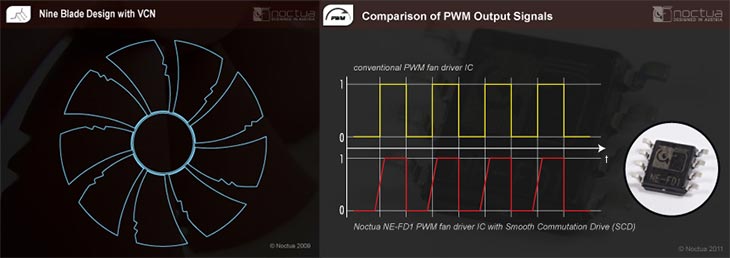
The Redux line uses Noctua’s custom designed NE-FD1 PWM IC while the industrialPPC line uses NE-FD2 PWM IC. The NE-FD1 is a PWM fan driver IC that integrates Smooth Commutation Drive (SCD) technology for quieter operation and for low power consumption. The NE-FD1 based PWM version of the NF-R8, NF-B9 and NF-P12 fans consume 25-40% less power than their non-PWM counterparts. Most fans in general consume around 2W, and if you compare it to the NF-F12 120mm fan which consumes only 0.6W, that’s more than 50% less wattage. This shows how serious Noctua is about making their fans as efficient as possible.

Another great feature about the Redux line is the Vortex-Control Notches. Noctua’s Vortex-Control Notch at the trailing edge of each blade makes the flow along the suction and pressure side to mix more smoothly. This allows for less turbulence and velocity loss, which leads to increased efficiency as well as a significant reduction in noise emission. The trailing edge vortices are split up into several smaller vortices which means the fan’s airflow noise is thereby spread over a wider range of frequencies and perceived as much less annoying.
Test Setup & Methodology
| Test Setup | |
|---|---|
| Processor: | Intel i7 3770K @ 4.6GHz 1.30v |
| Motherboard: | Asus Sabertooth Z77 |
| RAM: | Kingston HyperX 8GB @ 1866 MHz |
| Graphics Card: | EVGA GTX 680 |
| Storage: | Samsung 840 Pro 256GB |
| Power Supply: | Antec Earth Watts 650W |
| Case: | Antec Nine Hundred |
| OS: | Windows 7 64Bit |
| Thermal Compound: | Noctua NT-H1 |
| Heatsinks: | Noctua NH-D15 (2x NF-A14 iPPC-3000RPM PWN) Noctua NH-D15 (2x NF-A14 iPPC-2000RPM PWN) Noctua NH-D15 Noctua NH-D14 Noctua NH-U14S Noctua NH-U12S (NF-F12 iPPC-2000RPM PWN) Noctua NH-U12S Noctua NH-C14 (NF-P14s/r Redux-1500RPM PWM) Noctua NH-C14 Noctua NH-C12P SE14 Noctua NH-U9B SE2 Noctua NH-L12 (NF-S12B & NF-B9 Redux PWM) Corsair H100i Corsair H80i Corsair H60 Corsair H55 Cooler Master Hyper 212+ Cooler Master Hyper 212 EVO Scythe Mugen 3B Phanteks PH-TC14PE Phanteks PH-TC12DX NZXT Respire T20 NZXT Respire T40 BeQuiet! Dark Rock Pro 3 Thermalright Silver Arrow SB-E Extreme |
Noctua has given us a lot of Redux fans to play with so I’m thinking of creating a total of three configurations. Our first configuration is going to be the NH-U12S heatsink with the NF-F12 iPPC-2000RPM PWM fan. Our second configuration will be the NH-C14 and we will be using the NF-P14s/r Redux-1500RPM PWM fans. The original NH-C14 comes with two 140mm round fans and for this one we will be using one square fan and one round fan. And last but not least, our third configuration will be the NH-L12 with the NF-S12B Redux-1200RPM PWM and NF-B9 Redux-1600RPM PWM fans. The NH-L12 will be tested at stock settings since it’s a low profile cooler.
We will be testing the Redux fans the same way we tested the industrialPPC fans and that’s with our regular system setup. We will be overclocking our Intel Core i7-3770K to 4.6Ghz with using around 1.30 volts. This will be a good way to test the Redux fans because we all know that Ivy Bridge runs super hot once overclocked and it really puts a lot of stress into any modern CPU cooler that’s out there.
All of the testing is done with an ambient temperature of ~19C. RealTemp will be used to monitor the temperature of the CPU and Prime95 (Large FFTs) will be used to deliver the full load to the CPU for 20 minutes. After each testing, we let the temperature inside the case to stabilize for 10 minutes to ensure that the temperature inside the case is back to normal. This is something that many reviewers take for granted when testing CPU coolers and believe it or not, it makes a world of difference.
Idle temperatures will be measured after leaving the computer idle for 20 minutes. CPU-Z will be used to verify the CPU speed and the voltage being used in Windows 7. Also, the coolers are tested with the default settings (Turbo, C1E etc) enabled in the BIOS.
We will measure the noise levels for both in idle and load using a dBA meter and point it at the computer at a distance of ~50 CM. It’s always difficult to measure noise levels because there are always noises in the background which can affect it so the results may not be 100% precise but it should give you a clear indication of the noise levels for the cooler.
We will rank the Redux fans from highest to lowest by their fan speed, fan size and Airflow. Fan speed and fan size help determine the thermal transfer and noise level of the fan. The Airflow of the fan is measured in CFM (Cubic Feet per Minute) and the higher the CFM value, the more air the fan is moving but also the higher the dB.
One thing that I have to say before the test is that I’m using 1.30 volts for the overclock but you clearly don’t need 1.30 volts to get the 3770K stable at 4.6Ghz but I’m doing this to stress test the cooler to its limits. You can easily get it stable with using ~1.25 volts and you will probably get much better temperatures than I did so keep that in mind.
Fan Speed, Fan Size & Airflow
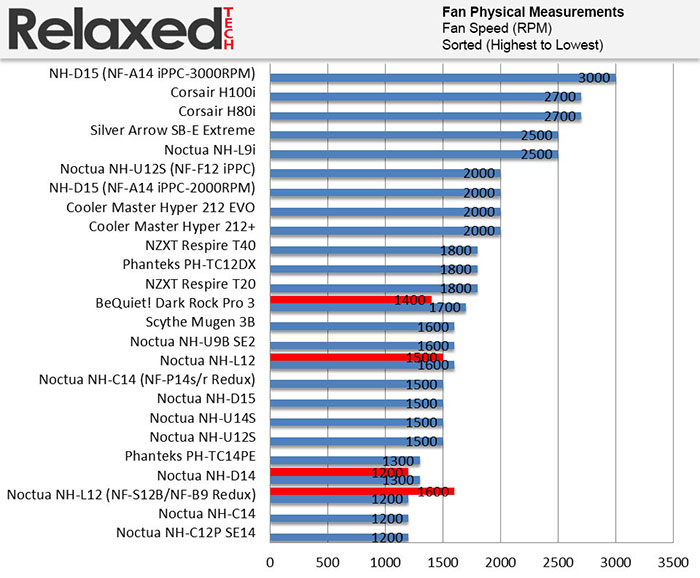
In the chart above we have sorted all the CPU coolers from highest to lowest by their fan speed. We can see that the NH-U12S with the NF-F12 iPPC-2000RPM PWM fan sits next to the Cooler Master Hyper 212+/EVO. Noctua ships the NH-U12S with a NF-F12 PWM fan that spins at a maximum of 1500 RPM so the NF-F12 iPPC-2000RPM fan should be able to provide better cooling but at a higher noise level. Moving on to the NH-C14, we can see that the Redux fans spin at a much higher RPM speed than the stock fans that come with the NH-C14. The two NF-P14 fans that come with the NH-C14 spin at a maximum of 1200RPM while the Redux fans that we are using for this review spin at 1500RPM.
In the chart below we have sorted each CPU cooler from highest to lowest by the fan size in millimetres.
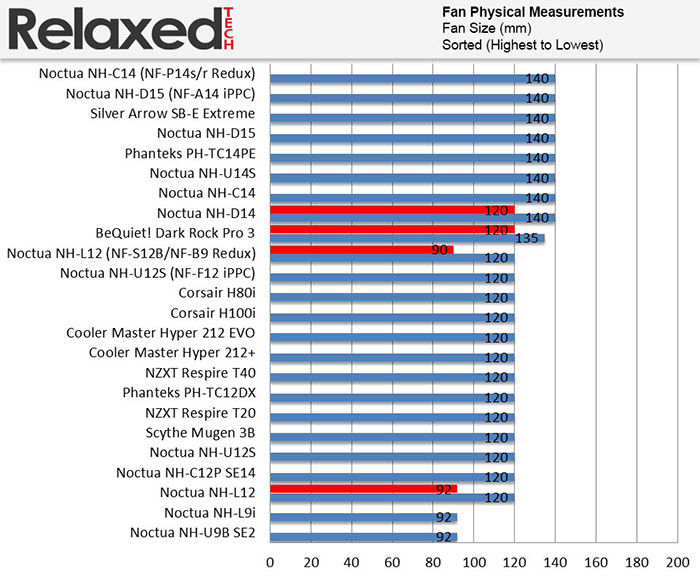
This chart is pretty self-explanatory but it should give you an idea of the different fan sizes that come with each cooler. The Redux fans from Noctua are the same size as the stock fans that come with the CPU coolers that we are using for this review. I tried to use the Redux fans that have the same size as the stock fans that come with the coolers so we could see the difference the Redux fans make over the stock fans.
In the chart below we have sorted each CPU cooler from highest to lowest by the maximum amount of airflow they move in CFM without using the L.N.A/U.L.N.A adapters.
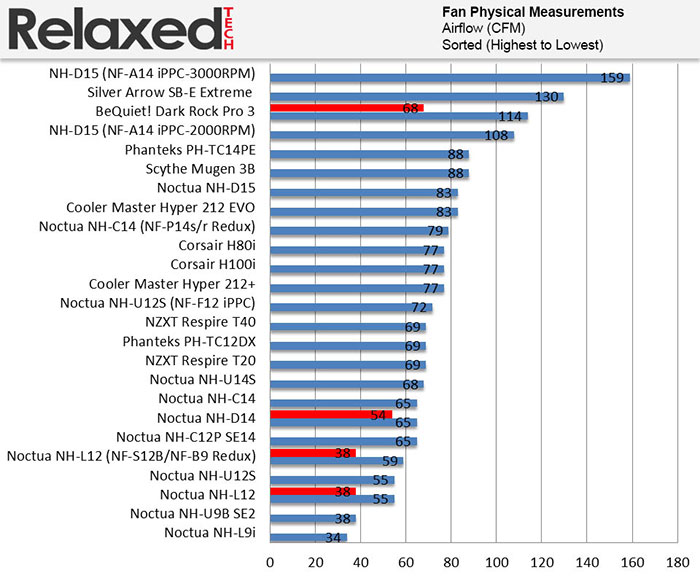
We can see that the stock fan of the NH-U12S moves 55 CFM airflow and if you compare that to the NH-U12S with the NF-F12 iPPC-2000RPM PWM fan, the difference in CFM is quite large. The same thing applies to the NH-C14 with the NF-P14s/r Redux-1500RPM PWM fans. The Redux fans should help the NH-C14 run quite a bit cooler over the stock fans. The NH-L12 with the NF-S12B Redux-1200RPM and NF-B9 Redux-1600RPM PWM fans should be able to perform about the same as the stock fans that come with the NH-L12, maybe a tiny bit cooler but we’ll see in the next page.
Thermal & Noise Level Results
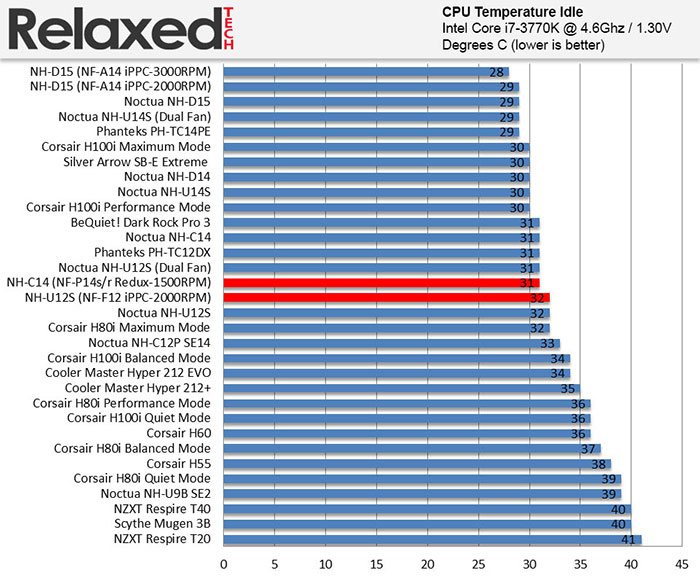
Looking at the chart above, we can see that the NH-U12S with the NF-F12 iPPC-2000RPM fan performs the same in idle as the stock NH-U12S. The dual fan NH-U12S manages to pull ahead with 1 Celsius difference. The NH-C14 with the NF-P14s/r Redux-1500RPM fans also performs the same in idle as the stock NH-C14.
Let’s now move on to the load temperatures to see how Noctua’s Redux line performs against the stock fans that come with each CPU cooler.
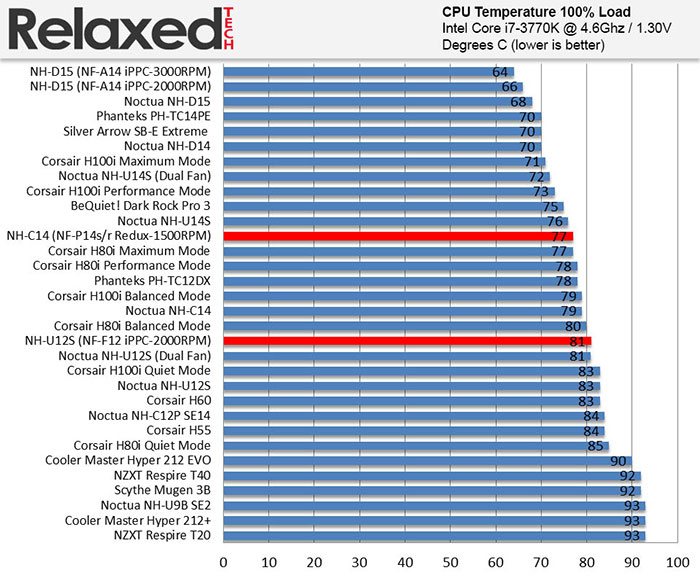
Looking at the full load temperatures, the NH-U12S with the NF-F12 iPPC-2000RPM PWM fan manages to drop the temperature by 2 Celsius under full load and performs on par with the dual fan version of the NH-U12S. That is very impressive for a single fan to perform on par with dual fans. Noctua’s engineers have done a splendid job at designing the industrialPPC fans. The NH-C14 with the NF-P14s/r Redux-1500RPM PWM fans also impresses us by dropping the temperature by 2 Celsius over stock NH-C14. So far the Redux fans from Noctua have been very impressive.
Now let’s look at the noise levels for both idle and load.
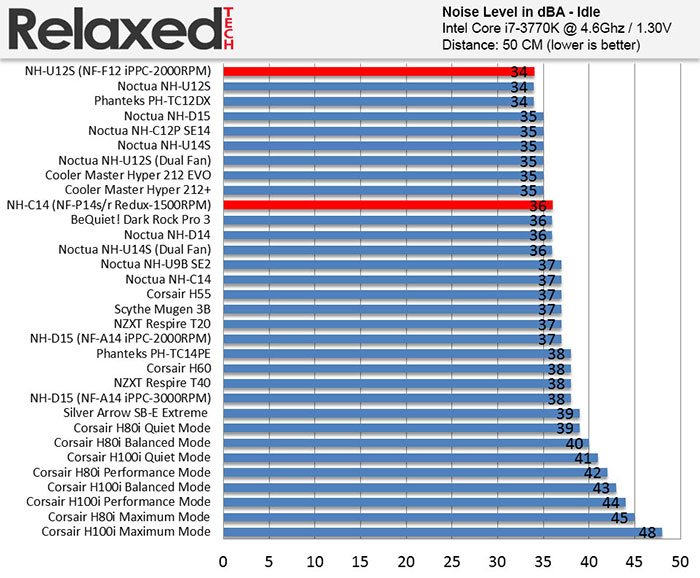
According to my measurements, the NF-F12 iPPC-2000RPM PWM fan has the same noise level as the stock fans on the NH-U12S. Looking at the NH-C14, the NF-P14s/r Redux-1500RPM PWM fans were about 1 dBA quieter in idle than the stock fans on the NH-C14. Anything below ~40 dBA is considered to be silent and the Redux fans stay well below that.
Let’s now move on to the noise levels for full load to see how well the Redux fans perform over stock fan.
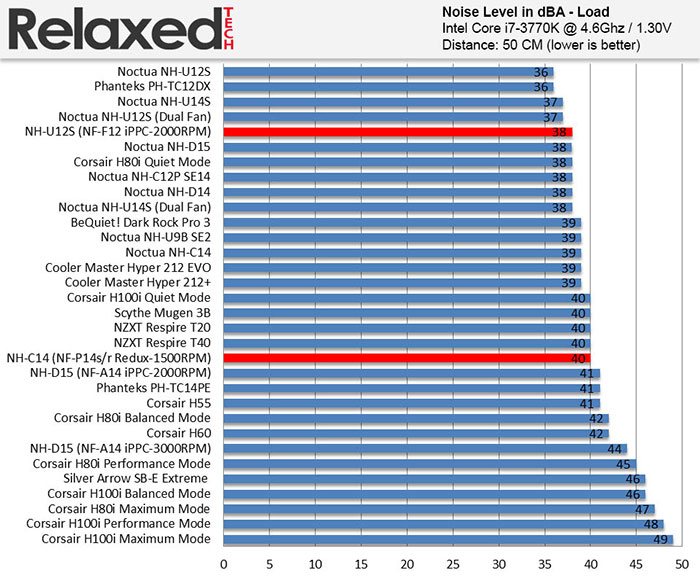
Under full load, the NF-F12 iPPC-2000RPM PWM fan is 2 dBA louder than stock NH-U12S. The NH-C14 with the NF-P14s/r fans was 1 dBA louder under full load compared to the stock NH-C14. Noctua’s Redux fans have impressed me with their performance and noise levels.
Let’s now take a look at the NH-L12 with the NF-S12B Redux-1200RPM and NF-B9 Redux-1600RPM PWM fans.
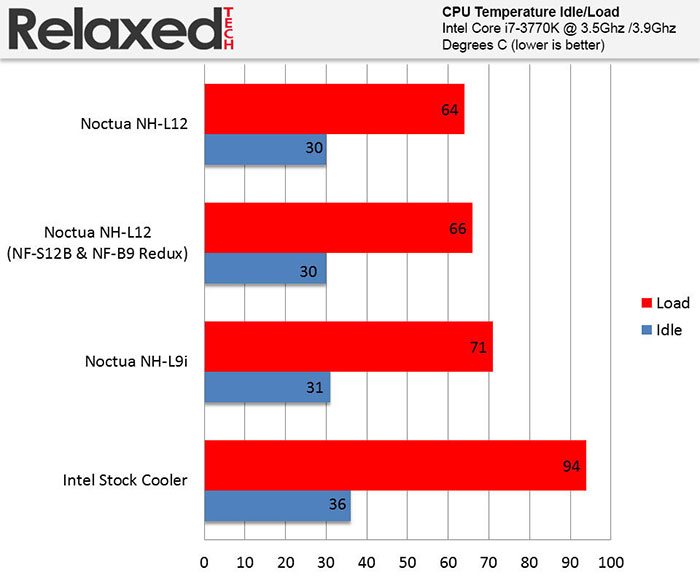
Something to keep in mind, the NH-L12 comes shipped with a NF-F12 PWM fan that spins at 1500RPM and a NF-B9 PWM fan that spins at 1600RPM. With that being said, we used the NF-S12B Redux-1200RPM fan which is slower than the NF-F12 PWM fan and the NF-B9 Redux-1600RPM PWM fan is the same as its predecessor. The NH-L12 with the Redux fans was 2 Celsius warmer than stock NH-L12. We were obviously expecting it to be warmer since were using slower running fans.
With all those being said, let’s now go to the next page where we will wrap this review up.
Conclusion
Noctua is a company that makes high quality products but at a high price so not everyone can afford them. The Redux line from Noctua address exactly just that. Noctua has made the Redux line for users who are on a budget and are looking for good quality fans. Noctua’s Redux line comes in an attractive light grey color scheme that easily stands out. The new Redux fans perform better than their predecessors, especially the additional NF-P14r square frame.
Since the Redux line is geared towards budget oriented users, Noctua has had to cut some corners to make these fans affordable. Noctua has tried to keep the cost as low as possible by not including their usual accessories and only including four screws. Even though the Redux line is for price-concious users, they still come with Noctua’s SSO bearing, over 150.000 hours MTBF rating and full 6 years manufacturer’s warranty.
Pros:
+ Affordable
+ Good Performance
+ Unique Color Scheme
+ Excellent Packaging
+ 40cm Cable Length
+ 6 Year Warranty
Cons:
— Bundle
Overall, Noctua has done an excellent job at making the Redux line affordable while still offering great features. The NF-F12 iPPC-2000RPM PWM fan truly impressed us by lowering the temperature by 2 Celsius over the stock fan that comes with the NH-U12S. If you’ve got the cash, I would recommend getting two NF-F12 iPPC-2000RPM fans and you will get even better performance. We also saw how good the NF-P14s/r Redux fans were when we tested them on the NH-C14. They managed to drop the temperature by 2 Celsius over stock NH-C14. The NH-L12 with the NF-S12B-1200RPM and NF-B9-1600RPM Redux PWM fans performed very well even though we used a slower fan to compare against the stock NH-L12.
The Redux line comes at a very good price. We have the 140mm NF-P14s/r Redux fans that retail for $19.90 and these use the classic NF-P14 design that’s been proven to offer excellent performance. Similarly like the NF-P14s/r Redux, the 120mm NF-SB12 Redux fans retail for $17.90 and also use the same design as the NF-SB12. Last but not least, we have the NF-B9 Redux 92mm fans that retail for $15.90. The packaging is top-notch and it defiantly makes you feel like you are getting a high quality product at a good price. We recommend the new Redux fans from Noctua if you are looking for good quality fans at a reasonable price. With all that being said, we are proud to give the Redux fans our Editor’s Choice Award and NF-F12 iPPC our Gold Award.
Redux Fans
Final Score 9.4

NF-F12 iPPC
Final Score 9.6
Источник https://www.relaxedtech.com/reviews/noctua/redux-fans/1